MADARA “DESTRUCTION” NARUTO SHIPPUDEN HEADSET – Bluetooth, with detachable microphone – Wireless on PC, Nintendo Switch, Android, iOS and tablet – Wired on PS4, PS5 and Xbox
89,99 €
- Compatible with Windows® 10 /11 , Mac® via Bluetooth®.
- Multi-compatible with supplied 3.5mm jack cable
- Integrated volume and microphone controls
- Adjustable headband
- Detachable microphone
- Speaker diameter: 50mm
- Bluetooth® version: 5.1
Description
Fulfill the promise of a lifetime with headphones by Lexip x Tsume.
Discover the character’s intention and progression through the paintings on this helmet, the engravings on its metal reinforcement, the interior stitching on its headband and the sculptures adorning its exterior and microphone.
The headset is wireless, its microphone is detachable for greater comfort, and its sound profile is configurable with a dedicated equalizer.
The Lexip x Tsume limited series equips the Pixminds Valiant team, French Valorant champions and world No. 3 on Fortnite.
Contents: Headphones, Certificate of authenticity, Designers’ word, 1.5-meter charging cable, 3.5mm jack cable, Documentation.
Additional information
| Weight | 0,452 kg |
|---|---|
| Dimensions | 22,5 × 9,5 × 21,5 cm |
| Colors | SASUKE, KAKASHI, MADARA |
| Connectivity | wireless, bluetooth |
| Platforms | PC |
| Applications | Gaming, Mobile |
| Licence | Naruto |
Downloads
| Title | Size | Download |
|---|---|---|
| Notice Casque Lexip x Tsume | 181.54 KB | DownloadPreview |