Connect the console to its dock. Plug the receiver into one of the USB ports on the side of the dock. The receiver will flash rapidly in synchro mode.
Switch on the controller using the central button. Keep pressed until the controller goes into synchronization mode. After a few seconds, the LEDs on the controller will remain lit: your controller is connected.
Please note that :
- buttons A and B, X and Y are interchanged: A replaces B, B replaces A etc.
- motion detection is not implemented in the controller: shaking is not taken into account, etc.
- the jack output also counts as a microphone input: if you connect a headset to it, applications that support USB microphones will see it as one of them.
- the “screen capture” button is missing. Games requiring this feature are therefore not compatible.