Hardware required for an update :
- Computer running Windows 7, Windows 8 or Windows 10
- Controller and USB dongle
- Unfolded paper clip, SIM card extractor or other thin, rigid rod
Download file :
> firmware Metaltech Slim Pack wireless
Procedure
- Download and unzip the firmware file.
- Run the unzipped file.
- your antivirus software may want to examine it before executing it. Just do it.
- If Windows asks for permission to make changes to the computer, accept.
This screen appears:
- On the disconnected dongle :
- locate the small levelling hole.
- Insert the metal rod: you should feel a slight ‘click’.
- Keeping the pin depressed, connect the dongle to the PC.
- Windows will detect a new device.
- The update software window will change after a few seconds:

Click on the “update” button
- A progress bar appears:

Please wait until the software has completed the update process. Do not disconnect the dongle until the procedure has been completed! - When the software has completed the update :

you can close the software and remove the dongle from the PC. Remove the metal pin and reconnect the dongle to your PC or console, and the controller should be detected.